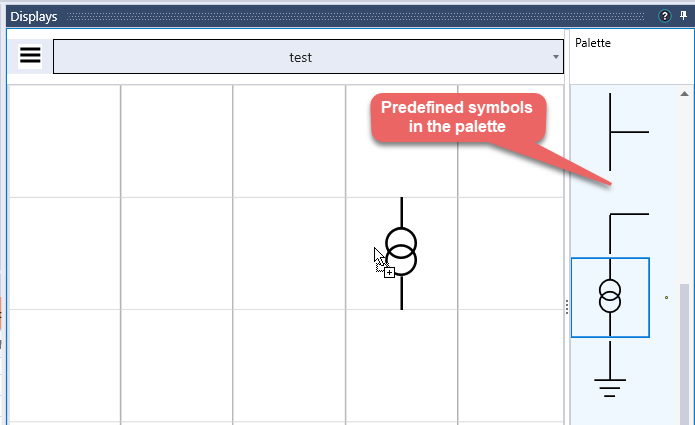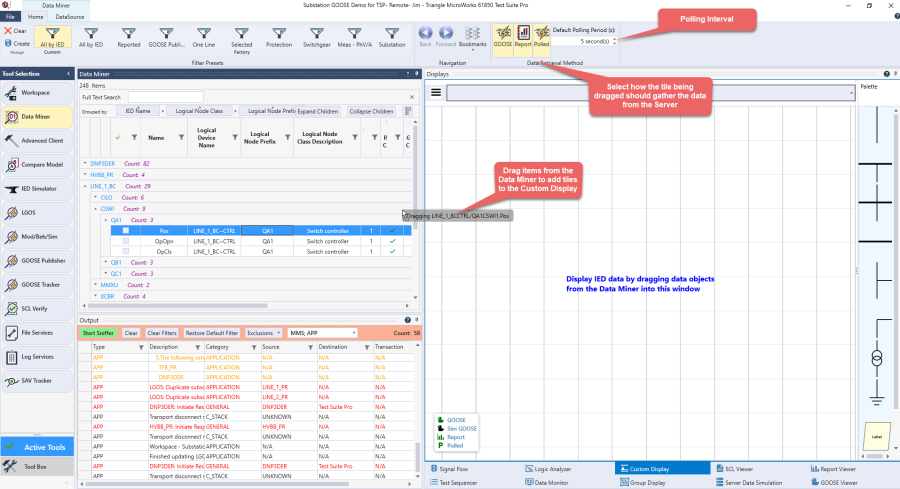Designing a Custom Display
Add a New Display
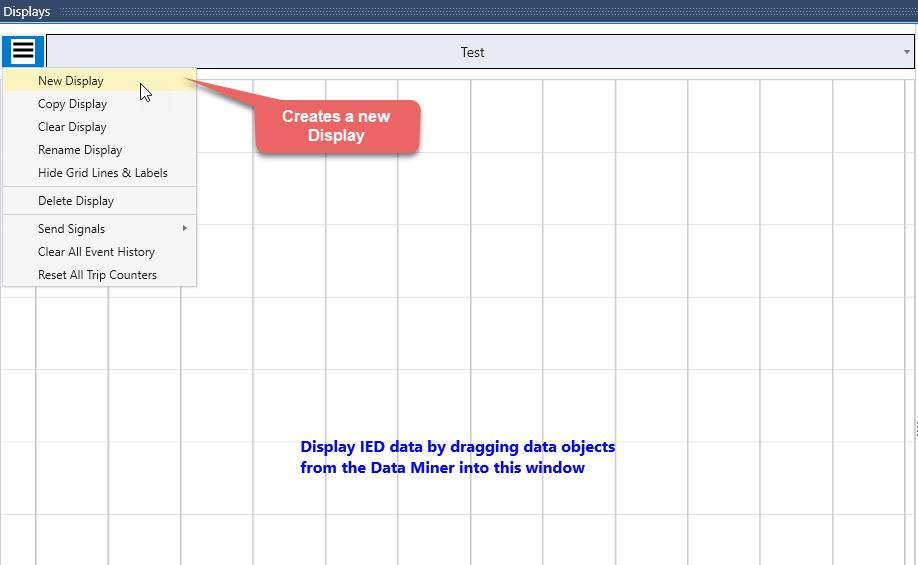
Add Tiles to the Display
Tiles can be added to the Custom Display by dragging Data Objects from the Data Miner as shown below:
The Data Retrieval section determines the method that the Tile in the Custom Display should use to retrieve the data for the Data Object being dragged. The precedence of the methods is in the order of appearance (i.e. GOOSE/Report/Polling) in case multiple methods are selected.
Add Symbols from the Palette to the Display
Symbols used in building a Single Line Diagram are available in the palette on the right of the Custom Display. These symbols can be dragged on to the display as show below: